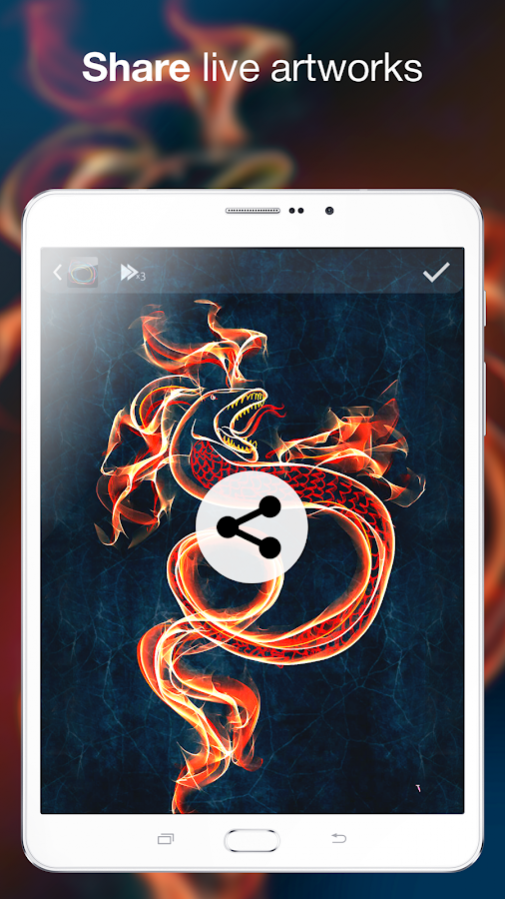Silk Paints Pro - Drawing, Doodle & Sketch
Paid Version
Publisher Description
Silk Paints is a drawing application suitable for creative people with any level of drawing experience, for both children and professional artists. Draw something in Silk Paints and it will become a masterpiece, thanks to the magic brushes. In Silk Paints app not only the result is meaningful and beautiful, but also the process itself. So, the completed artwork will come to life and show you the entire process of its creation. Share live drawings with your friends and be inspired by the beautiful paintings of other authors in our draw community.
Application functions:
- 4 sets of brushes: basic, neon, fire and ice
- Paint on canvas or photo
- 13 canvas for drawing
- An unlimited number of bright colors!
- Play the track - see the process of artwork creating with one or more brushes at once
- Share pictures with friends via Facebook, Google+
- Create your own live wallpaper
- Download artworks to your phone gallery
- The app works even without the Internet
About Silk Paints Pro - Drawing, Doodle & Sketch
Silk Paints Pro - Drawing, Doodle & Sketch is a paid app for Android published in the Recreation list of apps, part of Home & Hobby.
The company that develops Silk Paints Pro - Drawing, Doodle & Sketch is i20.biz. The latest version released by its developer is 1.0.
To install Silk Paints Pro - Drawing, Doodle & Sketch on your Android device, just click the green Continue To App button above to start the installation process. The app is listed on our website since 2017-12-25 and was downloaded 19 times. We have already checked if the download link is safe, however for your own protection we recommend that you scan the downloaded app with your antivirus. Your antivirus may detect the Silk Paints Pro - Drawing, Doodle & Sketch as malware as malware if the download link to com.silk_paints_drawing_spen is broken.
How to install Silk Paints Pro - Drawing, Doodle & Sketch on your Android device:
- Click on the Continue To App button on our website. This will redirect you to Google Play.
- Once the Silk Paints Pro - Drawing, Doodle & Sketch is shown in the Google Play listing of your Android device, you can start its download and installation. Tap on the Install button located below the search bar and to the right of the app icon.
- A pop-up window with the permissions required by Silk Paints Pro - Drawing, Doodle & Sketch will be shown. Click on Accept to continue the process.
- Silk Paints Pro - Drawing, Doodle & Sketch will be downloaded onto your device, displaying a progress. Once the download completes, the installation will start and you'll get a notification after the installation is finished.